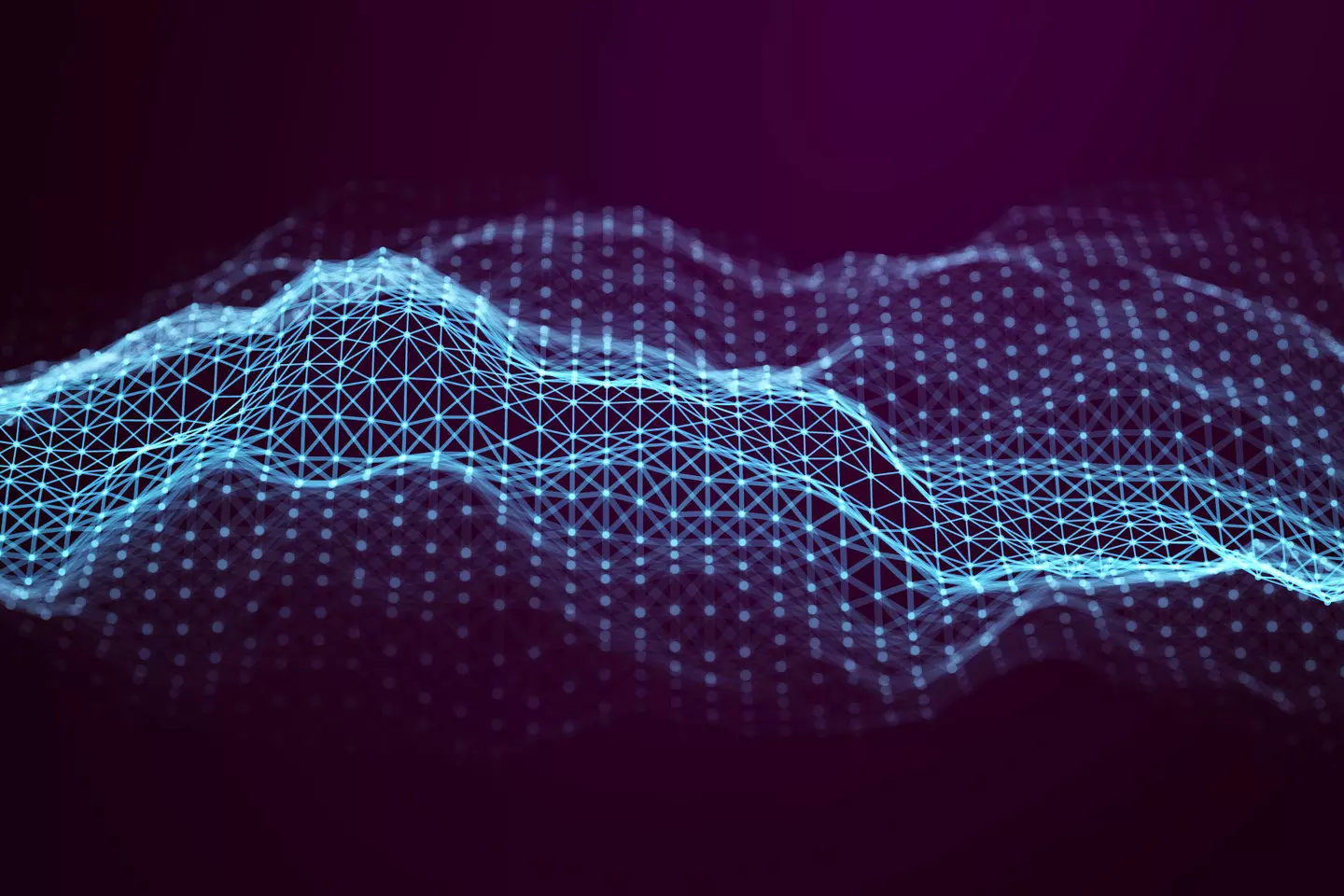This document shows how to prepare a debian linux machine to connect to Ansible (or to get the machine ansible ready so that you can configure it using ansible). This is a very simple example that shows Ansible prerequisites.
Ansible prerequisites
Very simple prerequisites :
- You can ssh into your ansible-managed server
- The ssh client public key is installed on the server so that the client can authenticate automatically and securely
- Python is installed on the server so that Ansible can execute tasks
- The server is identified either by its name or its ip address
- The server is connected to the Internet (it’s not a prerequisite of Ansible but it’s a prerequisite to install it as follows)
Deployment scenario
As a first step with Ansible, we may imagine that you deal with a few machines (10 servers for instance), and that network addresses are statically assigned or that the servers are registered in the DNS.
Adjusting network parameter
Debian version < 9
$su
$ vi /etc/network/interfaces
allow-hotplug eth0
iface eth0 inet static
address AAA.AAA.AAA.AAA # REPLACE WITH YOUR OWN VALUE
netmask 255.255.255.0
gateway GGG.GGG.GGG.GGG # REPLACE WITH YOUR OWN VALUE
$vi /etc/resolv.conf
nameserver NNN.NNN.NNN.NNN # REPLACE WITH YOUR OWN VALUE
$service networking restart
$vi /etc/hostname
couchbase1
$vi /etc/hosts
127.0.0.1 localhost
127.0.1.1 SERVERNAME # REPLACE WITH YOUR OWN VALUE
Debian version >= 9
You may notice that there is a new instruction in /etc/network/interfaces :
source /etc/network/interfaces.d/*
This instruction requires the network daemon to configure interfaces by executing scripts located in /etc/network/interfaces.d and then to fall back to the default configuration defined in /etc/network/interfaces.
Consequently, you should let /etc/network/interfaces file as it is and add a file in interfaces.d directory :
$vi /etc/network/interfaces.d/ auto iface inet static address AAA.AAA.AAA.AAA netmask NNN.NNN.NNN.NNN gateway GGG.GGG.GGG.GGG
Openssh
Install openssh-server on the ansible target (or another ssh server):
$su $apt-get install openssh-server
Check that you can ssh into your server using your login/password.
Adding an account with public key to the server
Create a new account on the server
We create a new user “ansible”. This account will be used by ansible to connect on the target server. You may as well connect with another regular linux account. We choose to create a specific account to be consistent across our servers (same account, named ansible, on every server).
$adduser ansible ...
Create a public/private keys pair on your client
Ansible requires that the account used to connect to the configured server authenticates with private/public key.
USER = your local account
First, generate a key pair on your local machine :
LOCAL$cd LOCAL$mkdir .ssh LOCAL$chmod 700 .ssh LOCAL$ssh-keygen -t rsa -b 2048 Generating public/private rsa key pair. Enter file in which to save the key (/home/USER/.ssh/id_rsa): /home/USER/.ssh/ansiblekey Enter passphrase (empty for no passphrase): ********** Enter same passphrase again: **********
Then, copy your public key to the remote server :
LOCAL$ssh-copy-id -i /home/USER/.ssh/ansiblekey.pub USER@SERVER
Finally, register your credentials in your local ssh client configuration :
LOCAL$cd
$vim .ssh/config
Host SERVER
HostName SERVERIP
User USER
IdentityFile ~/.ssh/ansiblekey
Add ansible account to sudoer group on the server
The ansible account on the server should have sudo privilege without password :
- sudo must be installed on the server
- add the user ansible to sudo role without password
log into the server $su $apt-get install sudo $cd /etc/sudoers.d/ $visudo -f ansible ansible ALL=NOPASSWD: ALL $chmod 0440 /etc/sudoers.d/ansible
Install python on the target server
We work with python. Ansible compatibility with python 3 is rather fresh. We’ll upgrade when we need to…
LOCAL$ssh ansible@SERVER $sudo apt-get install python
Improvements
Should you have to manage many Ansible servers, you’ll probably instantiate some kind of directory
- when a server fires up, it gets its parameters by Net boot and then registers automatically to the directory and the DNS
- credentials are managed centrally by a PKI server
And you’re done :-) !